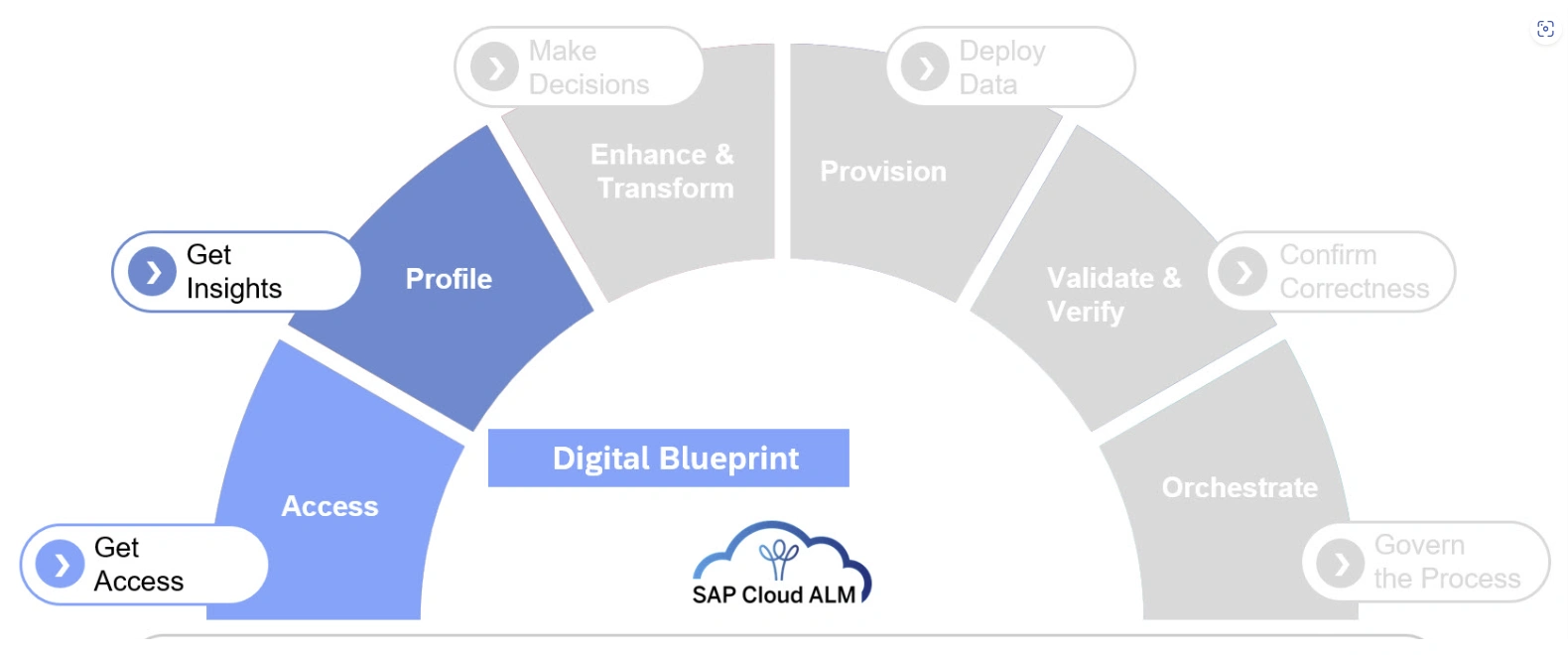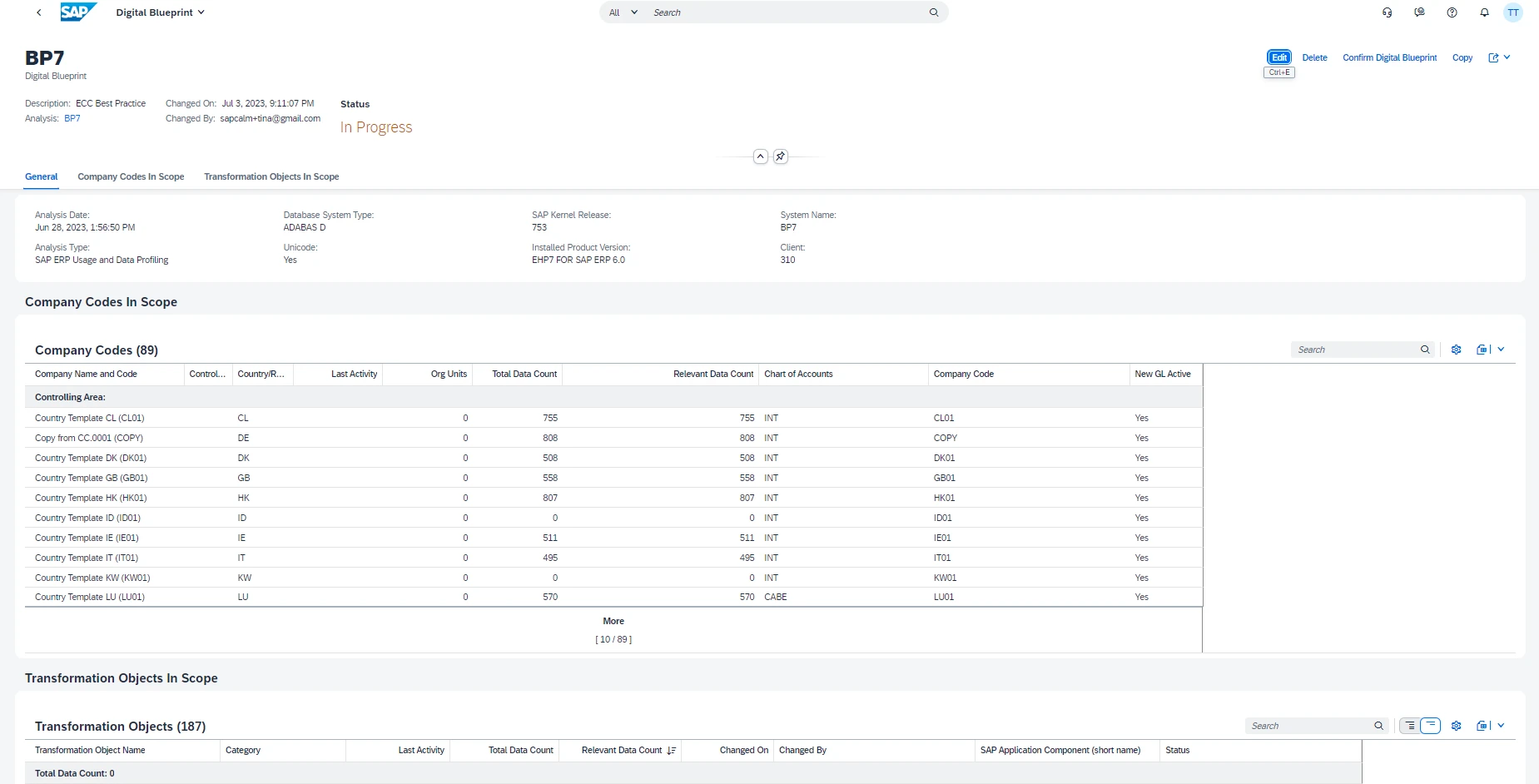SAP Business Transformation Center – Manage Digital Blueprint
Introduction
Understanding the Digital Blueprint
Why the Digital Blueprint Matters
Strategic Planning Made Easy
Smooth Implementation
Efficient Operations
Best Practices for Managing the Digital Blueprint
- Keep It Updated: Regularly update your Digital Blueprint to reflect any changes in your SAP landscape. Accuracy is key.
- Encourage Collaboration: Foster collaboration among teams involved in ALM, ensuring everyone is on the same page.
- Document Thoroughly: Comprehensive documentation ensures that the Digital Blueprint is a valuable reference tool for your organization.
- Training: Train your team in interpreting and utilizing the Digital Blueprint effectively.
Conclusion
Steps to Create a Digital Blueprint
Step 1: Provide Source File in SAP Business Transformation center. Link to Manage Analysis Files – CloudALMexperts
Step 2: As a next step, a working instance of the uploaded source file is created – the Digital Blueprint. Choose the Fiori App “Manage Digital Blueprints” and create a new entry by providing a name, optional description and assign it to an analysis file created in Step 1. After the successful creation of your Digital Blueprint, you get a list overview of in scope company codes and transformation objects. As up to now no scoping activities took place, all extracted company codes and transformation objects are displayed. The assigned analysis file of step 1 is updated with the created Digital Blueprint. This ensures a clear transparency within the overall process flow and allows the creation of several Digital Blueprints for a single analysis file e.g. for comparison purposes. Choose Fiori App “Manage Analysis Files”, select your entry and verify section “Digital Blueprint” which points to the linked name of the Digital Blueprint.
Step 3: Get an Overview of the initial Data Situation. Link Digital Blueprint Overview – CloudALMexperts ( Also step 6)
Step 4: Scope Company Codes. Link Select Company Codes – CloudALMexperts
Step 5: Scope Transformation Objects. Link Select Transformation Objects – CloudALMexperts
Step 6: Get an Overview of the scoped Data Situation. Link Digital Blueprint Overview – CloudALMexperts