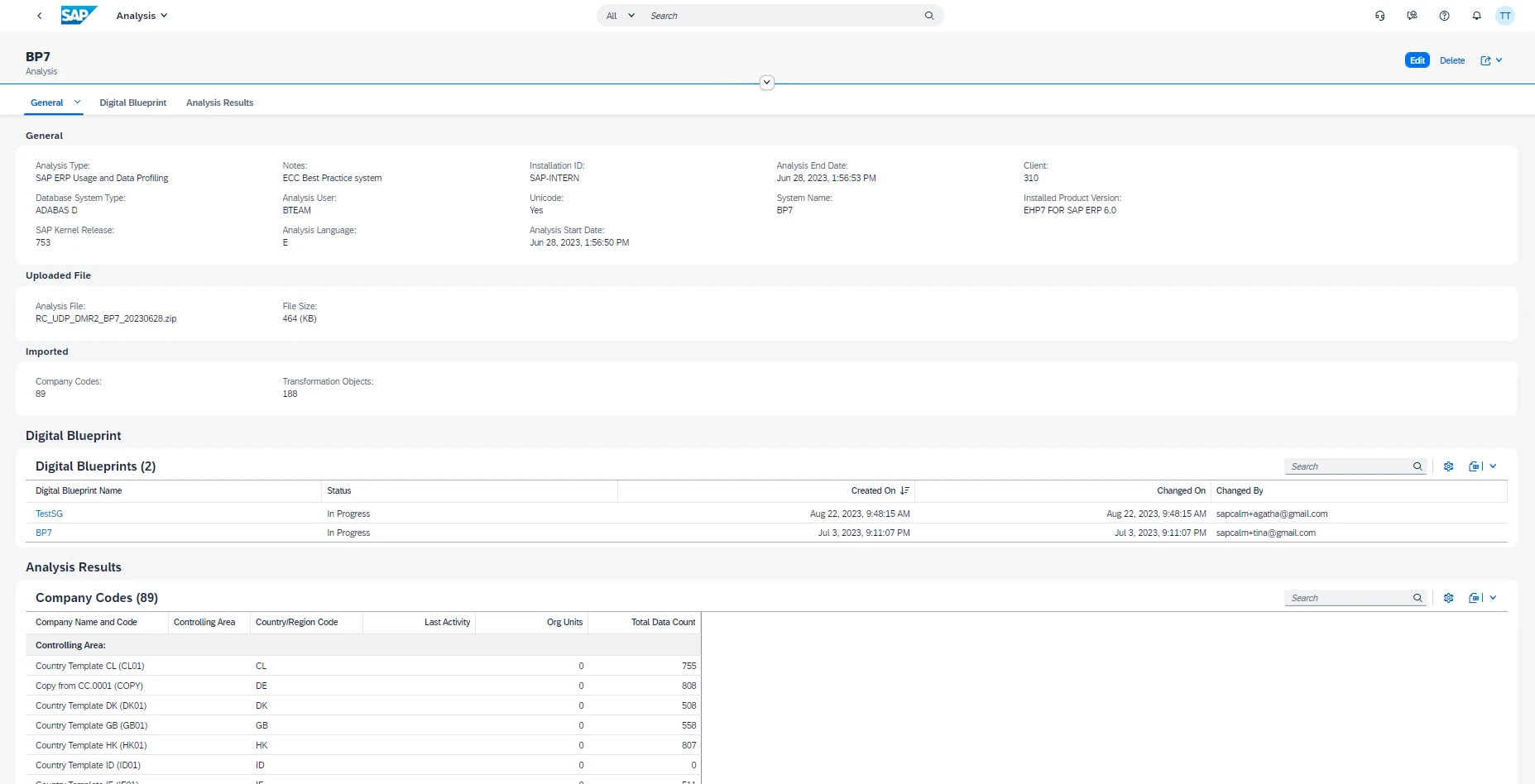SAP Business Transformation Center – Manage Analysis files
You want to create a Digital blueprint.
Prerequisites
Run Data Collection in ECC Source System
First create and extract a data profile of the ECC source system. The SAP Readiness Check for Usage & Data Profiling is used for this purpose, which has also been supplemented with SAP Business Transformation Center specific content. SAP Note 3275056 is therefore mandatory for the use of SAP Business Transformation Center. As the note describes, ABAP program RC_UDP_START_DMR2 needs to be executed to create a zip file containing information about ECC source data in an XML format.
Steps to Create a Digital Blueprint
Step 1: Provide Source File in SAP Business Transformation center. Upload the extracted data profile of your ECC source system, choose Fiori App “Manage Analysis Files”. Create a new entry by adding a title, short description and upload the zip file extracted from the ECC source system. During the upload, first data validations are already done to avoid invalid data input. Having the source file successfully uploaded, you can have the first overview about some technical details of the source system as well as extracted company codes and transformation objects data.
Step 2: Create a Digital Blueprint. Link Manage Digital Blueprints – CloudALMexperts
Step 3: Get an Overview of the initial Data Situation. Link Digital Blueprint Overview – CloudALMexperts ( Also step 6)
Step 4: Scope Company Codes. Link Select Company Codes – CloudALMexperts
Step 5: Scope Transformation Objects. Link Select Transformation Objects – CloudALMexperts
Step 6: Get an Overview of the scoped Data Situation. Link Digital Blueprint Overview – CloudALMexperts