Unveiling the Digital Blueprint Overview App
Key Features of the Digital Blueprint Overview App:
Company Code Selection
Transformation Object Selection
System Hints
Digital Blueprint Summary
How the Digital Blueprint Overview App Clarifies Scope
Transparent Financial Scope
Focused Transformation Scope
Strategic Alignment
Holistic Scope Overview
Final Thoughts
Steps to Create a Digital Blueprint
Step 1: Provide Source File in SAP Business Transformation center. Link to Manage Analysis Files – CloudALMexperts
Step 2: Create a Digital Blueprint. Link Manage Digital Blueprints – CloudALMexperts
Step 3: Get an Overview of the initial Data Situation. Link ( Also step 6)
- At this point, it is the first initial Digital overview, which will be more clear in step 6, after scoping with step 4 and 5.
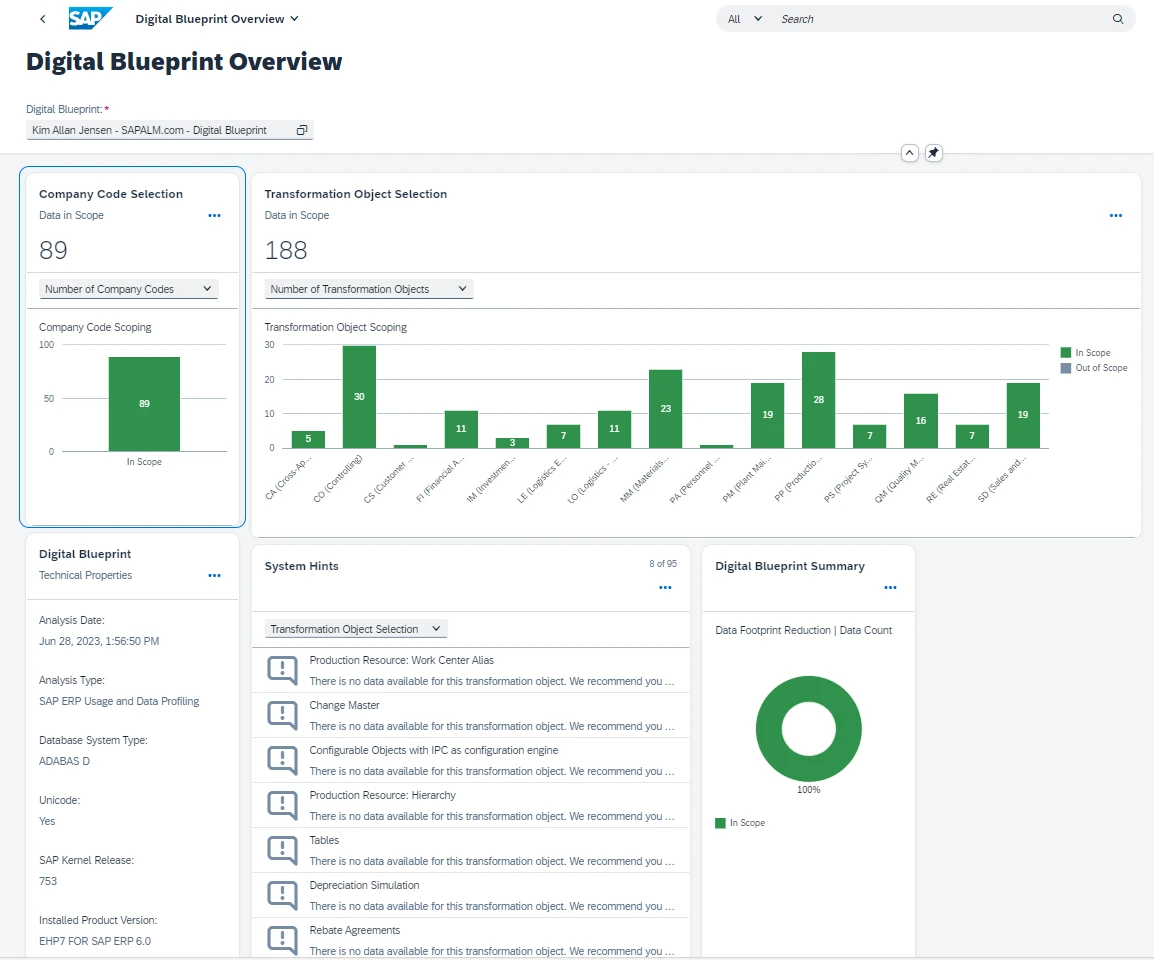
Step 4: Scope Company Codes. Link Select Company Codes – CloudALMexperts
Step 5: Scope Transformation Objects. Link Select Transformation Objects – CloudALMexperts
Step 6: Get an Overview of the scoped Data Situation. Link Digital Blueprint Overview – CloudALMexperts
After you have performed step 4 and 5. And you see a changed Digital Blueprint Overview. You will now see, some grey areas on the graphs. Those are the company codes and transformation objects which are taking out of scope.
By clicking in the upper right corner, you can create a new Digital Blueprint, if you have a new purpose for that.
Looking forward to hear from you.







